
SOUND SETTINGS
iXsound
General recommendations for setting up sound in the iXsound app
- System SetupIt is recommended to perform sound setup in a quiet environment, outside the car, next to the installed speakers. This allows a more accurate assessment of sound quality.
- MAIN GOAL — to configure the system so that it works in sync with the car. If the system works independently of the car, it will feel artificial.
Important setup stages
- Stage One:Start by setting up the system while idling.
Make sure the sound corresponds to your car's sound at idle. - Stage Two:Once idle tuning is completed, proceed to fine-tuning the system in motion.
This ensures optimal sound in all operating modes.
Typically, only the "Working RPM Dynamics" slider is adjusted while in motion.
Master Volume
- This slider sets the overall system volume.
Set it by ear to user preference.
For a stronger sound increase at high RPM, we recommend setting it to up to 80 %.
Idle RPM
- This slider synchronizes idle sound with the actual engine RPM (tachometer readings of 600, 700, 800… rpm).
Recommended for most vehicles: 10−30%.
Increasing it above 50% can reduce the high-RPM sound buildup effect.
Idle Volume
- Controls sound volume while idling, without movement or gas pedal input.
Recommended for most vehicles: 10–40%.
Engine Speed Dynamics
- This slider synchronizes the buildup of sound with engine RPM at higher revs.
- Recommended for gasoline engines: 50–70%
- Recommended for diesel engines: 55–85%
Incorrect settings here may limit sound buildup across the full RPM range.
This slider is connected to "Idle RPM."
Increasing one should ideally decrease the other.
Activation of "Misfire" and "Engine Start Setting" Modes
The app has an area (car icon) where double-tapping opens an additional menu for misfire and engine start setting modes.
Activation is done separately for each sound.
Activation is done separately for each sound.
AREA FOR EXTRA MENU ACCESS
DEFAULT SETTINGS EXAMPLE
RECOMMENDED SETTINGS EXAMPLE



Menu Settings:
- Slider "Minimum Activation RPM"
Adjusts backfire triggering based on engine RPM. The further left the marker, the lower the RPM for backfire activation. - Slider "Throttle Response"
Adjusts gas pedal pressure sensitivity. The further left the marker, the earlier the backfire triggers when pressing the gas pedal.
We recommend starting with slider positions as shown in the photo, testing, and adjusting to preference.
⚠️ IMPORTANT!
- The system provides a setting range from 0 to 100%.
- Far-right (100%) values do not mean better settings.
- We do not recommend setting any sliders to 100%.
- They will differ per vehicle.
- Finding optimal system settings takes time.
❌ EXAMPLE OF INCORRECT SETTINGS
✅ EXAMPLE OF CORRECT SETTINGS


Оставьте свой вопрос, и мы ответим на него в ближайшее время




